Description

Prompt
A real-life photograph of a monumental religious building with a strong symmetrical composition, featuring a central spherical dome and two tall, slender minarets. The architecture follows a contemporary Islamic style, blending traditional Arabesque elements—such as arched doorways and geometric patterns—with clean, modern lines. The building is located along a wide urban street frontage, set within a quiet low-rise residential neighborhood in Saudi Arabia. The structure uses materials exactly as shown in the uploaded reference image. The surrounding environment includes a finished black asphalt road, flat and even, with minor cracks and subtle patchwork that reflect real-world use; light-colored paved sidewalks that appear clean and softly reflective; a large mature tree with a wide canopy partially shading the building; additional shade trees, including large palms, lining both sides of the street; and Muslim residents walking through the area, creating a lively yet harmonious interaction with the natural surroundings. In the distance, a deep blue sky provides a backdrop that enhances the architectural presence, adding visual depth and a sense of spatial openness. The scene is captured during the tropical summer season, with lush and vibrant vegetation. It is daytime, under soft natural lighting without harsh shadows. The weather features a sky filled with white and gray clouds, producing evenly diffused light that creates a gentle, smooth atmosphere across the entire frame. Natural lighting is well balanced, with soft reflections that clearly reveal material textures and architectural details. The overall mood conveys a sense of calmness and serenity. The camera angle is a frontal view, clearly presenting the building’s façade and emphasizing its architectural strength. The image is captured using a full-frame DSLR camera with a wide-angle lens, composed according to the golden ratio.
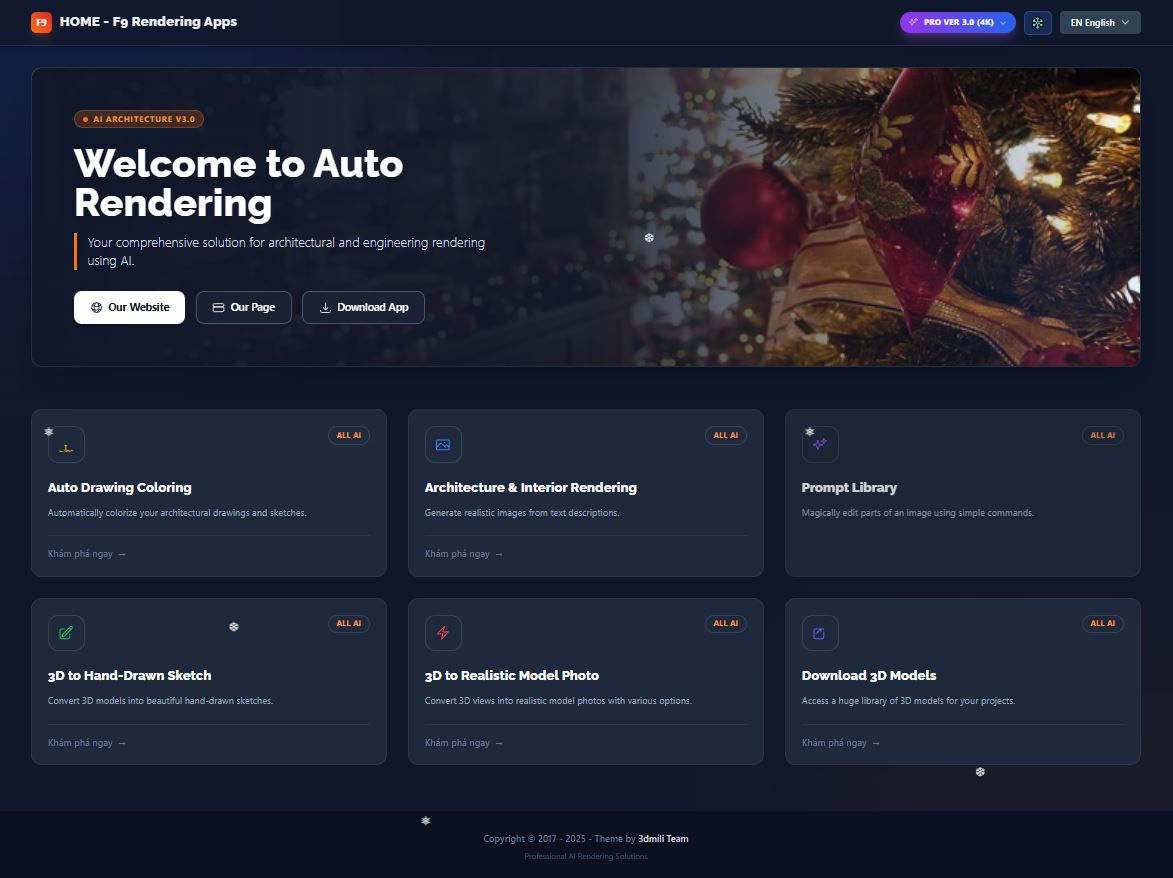
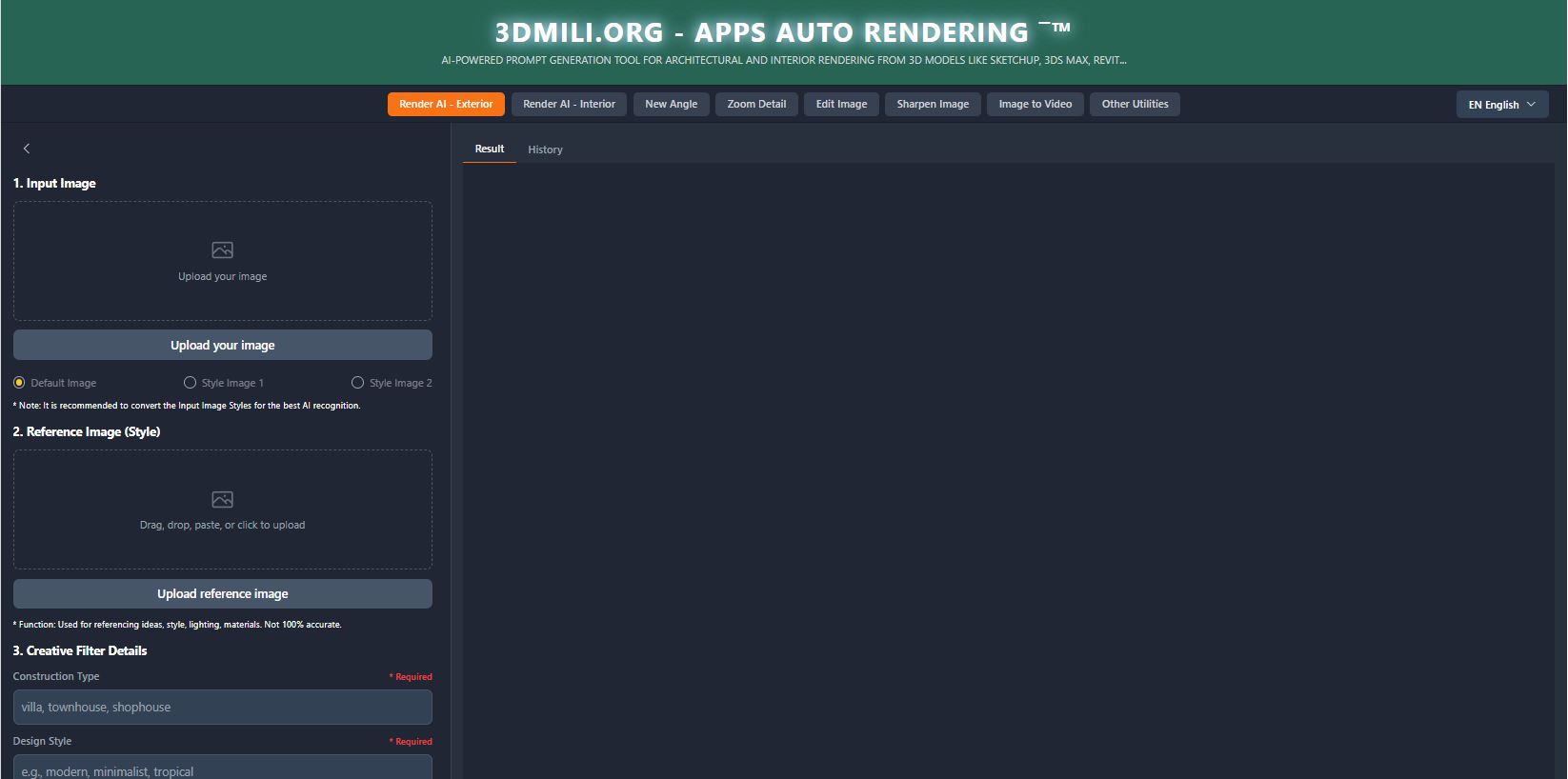
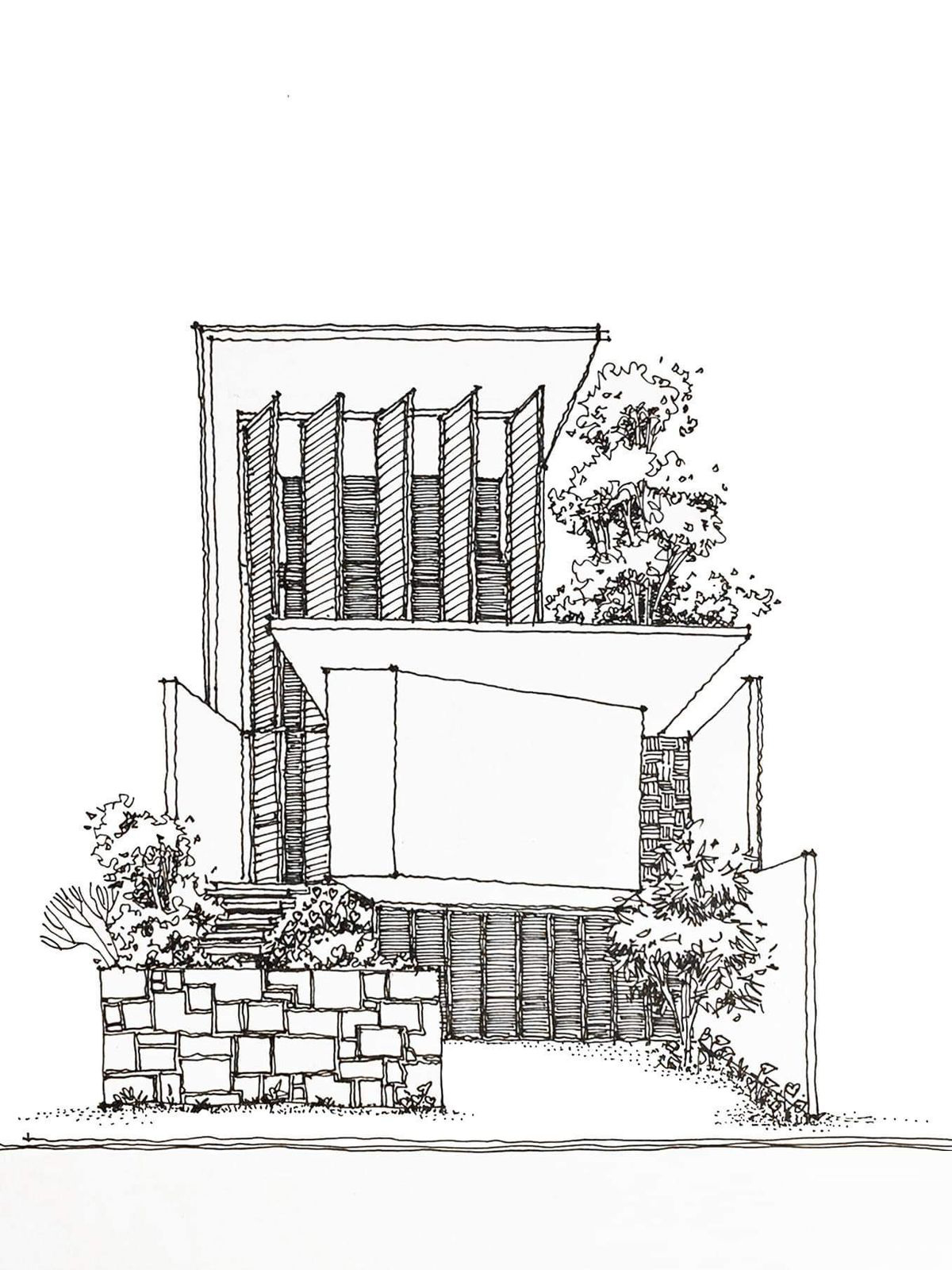



🧠 OVERVIEW: AUTO RENDERING
Auto Rendering is an AI-powered platform that helps you create photo-realistic renders for architecture and interior design automatically.
You can upload sketches, 3D models, or reference images — and the AI generates realistic renders, artistic hand-drawings, or even short cinematic videos.
🧩 MAIN FEATURES
1. Automatic Coloring for Drawings
-
Automatically colorizes architectural line drawings or sketches.
-
Uses AI to detect material zones (walls, floors, roofs, glass, etc.).
-
Produces a softly shaded or semi-3D looking drawing.
2. Architectural and Interior Rendering
-
Generates photo-realistic architectural and interior images from text or uploaded 3D images.
-
Supports:
-
Interior rendering (living rooms, bedrooms, offices, kitchens, etc.)
-
Exterior rendering (houses, villas, towers, landscapes, etc.)
-
-
Allows style customization via text prompt: lighting, materials, seasons, etc.
3. Prompt Library
-
A library of ready-made and editable AI prompt templates.
-
Organized by:
-
Architectural style (modern, minimal, classic, tropical, etc.)
-
Materials (wood, glass, concrete, stone…)
-
Lighting type (daylight, sunset, warm lamp lighting…)
-
4. 3D to Hand Sketch
-
Converts 3D models into artistic hand-drawn sketches.
-
You can choose styles like:
-
Pencil sketch
-
Ink drawing
-
Watercolor sketch
-
5. 3D to Realistic Render
-
Converts raw 3D models into photo-realistic renders using AI.
-
You can customize lighting, realism level, and camera lens angle.
-
Perfect for fast visualization without heavy rendering software (like V-Ray, Corona, or Blender).
6. Download 3D Models
-
Access and download a library of 3D models (furniture, buildings, landscape assets).
-
Useful for reference or importing into your projects.
⚙️ ADVANCED TOOLS (in the top navigation bar)
| Tool | Description |
|---|---|
| Render AI – Exterior | Generate realistic exterior renders. |
| Render AI – Interior | Generate realistic interior renders. |
| New Camera View | Re-generate the image from a different angle. |
| Zoom Details | Enhance fine details or zoom into specific areas. |
| Edit Image | Replace, remove, or add objects using AI inpainting. |
| Enhance Image | Upscale and sharpen render quality automatically. |
| Image to Video | Convert render images into cinematic short videos. |
| Other Tools | Miscellaneous AI utilities (sky replacement, color grading, light effects, etc.). |
📦 WORKFLOW
-
Upload the input image or 3D model preview.
-
(Optional) Upload a style reference image for lighting and tone.
-
Select a creative filter or enter a prompt.
-
AI renders the output — shown in the “Results” section.
-
You can save, re-render, or export to video.
🔹 Plugin Information & Terms of Use
This plugin is powered by Google’s cutting-edge Imagen image generation service.
Please review the following terms carefully before making a purchase.
⚙️ Requirements
To use this plugin, you must have:
-
A valid Google Account
-
A stable internet connection
This is required because the plugin depends on Google Imagen’s cloud-based service for image generation.
🖼️ Image Quality & Size
The resolution and quality of the generated images are determined by Google Imagen API specifications.
Any future changes or improvements in the Imagen API will directly affect image output quality.
📉 Service Limits (Free Tier)
By default, your Google Account will operate on Google’s free service tier.
The number of images you can generate is subject to Google’s current usage limits, quotas, and policies.
💰 Plugin Purchase Fee
The plugin purchase fee:
-
Does not include any Google service fees (paid or otherwise).
-
Covers only the development, updates, and maintenance of this plugin.
Please note: Refunds cannot be issued if Google modifies or discontinues its free Imagen service.
📦 Pricing Structure (Per Google Account)
The plugin license is based on the number of Google Accounts you wish to activate:
$30 / Lifetime / 1 Google Account
After completing your purchase, please provide a list of the Google email addresses to be activated.
Our team will finalize the activation process within the plugin accordingly.

Prompt
A real-life photograph of a townhouse project designed in a contemporary green architecture style (Eco-modernism), combining strong geometric forms with multi-layered green spaces.
The project is located within a newly planned urban development, featuring wide, open, and well-organized road infrastructure.
The building uses materials consistent with those shown in the uploaded reference image.
The surrounding environment includes abundant vegetation integrated across balconies and rooftop terraces. Elevated garden spaces create a favorable microclimate, enhancing environmental comfort.
The house sits on an internal plot with only one frontage facing the main road. The left and right sides are not visible, with no roads, sidewalks, or pathways present. These sides are fully enclosed private land, completely visually obstructed.Two dogs are seen chasing each other on the roadway in front of the house.
Large shade trees are planted along the sidewalk, accompanied by neatly trimmed low shrubs arranged around the base of the trees. A wooden A-frame ladder leans against one of the trees, used for maintenance and plant care.
The sidewalk is paved with aged reddish-brown hexagonal tiles, clean and slightly reflective.Bushes, ornamental plants, and tropical vegetation are distributed throughout the space, with greenery seamlessly woven into the façade, balconies, and rooftop, creating a harmonious connection with the natural landscape.
In the distance, layers of rolling mountains and rows of traditional red-tiled rooftops stretch along the horizon, adding visual depth and a sense of spatial expansion.
The scene is captured during a vibrant tropical summer, in late morning sunlight. Strong natural light clearly reveals material textures and architectural details.
Weather conditions feature a clear blue sky with no clouds.Natural lighting is well balanced, with soft reflections that enhance material clarity.The overall atmosphere conveys a fresh, nature-integrated, and relaxing mood, while maintaining a contemporary architectural character.
The camera viewpoint is an elevated aerial perspective (drone view), capturing the entire building mass and surrounding residential context. The image is shot using a full-frame DSLR with a wide-angle lens, featuring gentle depth of field and a composition based on the golden ratio.

Prompt:
Ảnh thực tế của công trình Nhà phố, phong cách Hiện đại – Nhiệt đới. Bối cảnh tại Công trình nằm ở khu ngoại ô / vùng quê Việt Nam, xung quanh là vườn cây xanh tự nhiên, cây chuối, cây lớn, nhà hàng xóm thưa thớt, không phải khu đô thị.. Công trình sử dụng vật liệu chính là Ngói đất nung đỏ cam: Loại vật liệu lợp mái truyền thống, bề mặt nhám mờ, không tráng men, độ phản chiếu ánh sáng thấp, xếp chồng lên nhau tạo nên kết cấu gợn sóng đặc trưng., Tường bê tông trát vữa sơn màu kem: Lớp hoàn thiện ngoại thất chủ đạo, bề mặt lì (matte), tương đối mịn nhưng vẫn giữ độ sần tự nhiên của vữa, độ phản chiếu thấp, giúp tản sáng nhẹ nhàng., Gỗ tự nhiên sẫm màu: Dùng làm khung cửa và cánh cửa cổng vòm, bề mặt được xử lý vecni bóng mờ (satin), độ phản chiếu trung bình, làm nổi bật vân gỗ và tạo cảm giác ấm cúng., Khung cảnh được ghi lại vào Mùa hè nhiệt đới, with thảm thực vật xanh tốt và đầy sức sống, Buổi sáng sớm, ánh sáng dịu và sương nhẹ phủ trên cây cỏ, bầu trời xanh lam nhạt, không khí yên bình., trong điều kiện thời tiết Nhiều mây sáng. Ánh sáng tự nhiên cân bằng, phản chiếu mềm, vật liệu hiện rõ chi tiết. Không khí tổng thể mang cảm xúc Tĩnh lặng & yên bình.Kính cửa sổ trong suốt: Vật liệu hiện đại lắp trên các ô cửa, bề mặt trơn láng, phẳng mịn, độ phản chiếu cao (high gloss), phản chiếu rõ nét môi trường xung quanh., Nhựa đường (Asphalt): Vật liệu mặt đường phía trước nhà, màu xám đen loang lổ, bề mặt thô nhám, nhiều vết nứt và gồ ghề do thời gian, độ phản chiếu rất thấp., Inox (Thép không gỉ): Vật liệu của bồn nước trên mái, bề mặt kim loại trơn nhẵn màu bạc, độ phản chiếu ánh sáng mặt trời rất cao (specular reflection), tạo điểm sáng chói., Đá lát sân màu xám xanh: Sử dụng ở khu vực sân trong ngay sau cổng, bề mặt nhám để chống trơn trượt, độ phản chiếu thấp, mang lại cảm giác vững chãi và sạch sẽ., Gạch thẻ gốm ốp tường: Sử dụng ốp cột cổng và vòm cửa, màu nâu đỏ đất nung, bề mặt hơi thô ráp và tự nhiên, độ phản chiếu thấp, tạo điểm nhấn kiến trúc mộc mạc.. Không gian xung quanh bao gồm Con đường làng trải nhựa, hài hòavới cảnh quan tự nhiên, có vài vết nứt nhỏ và vá víu không đáng kể – thể hiện sự sử dụng thực tế.., 1 giàn hoa giấy màu ngũ sắc leo bên phải trên cổng, 1 cây khế đang ra hoa được trồng trong sân tạo bóng mát, vị trí trong sân bên trái sau cổng, bên phải là khu vườn rau cải, ban công tầng 2 đặt nhiều chậu hoa leo nhiệt đới, hài hòa with cảnh quan tự nhiên. Phía xa là Mạng lưới các ngôi nhà nông thôn mái thấp và đồng ruộng trải dài vô tận, tạo chiều sâu thị giác và cảm giác không gian mở rộng.

Prompt
Ảnh thực tế của công trình Biệt thự phố sang trọng với cấu trúc mái Mansard khổng lồ và tầng bán hầm làm gara., phong cách Tân cổ điển hiện đại (Modern Classic), pha trộn giữa nét thanh lịch kiểu Pháp và hình khối đương đại tối giản.. Bối cảnh tại Khu dân cư cao cấp trong đô thị, nằm trên một con đường yên tĩnh với các biệt thự liền kề.. Công trình sử dụng vật liệu chính là Ngói lợp mái dạng tấm bitum phủ đá (asphalt shingles) màu xám đen than chì, có kết cấu bề mặt nhám sần sùi đặc trưng, độ phản sáng thấp (mờ) giúp hấp thụ ánh sáng và tạo khối vững chắc cho phần mái mansard., Tường ngoại thất hoàn thiện bằng lớp trát vữa phẳng mịn sơn màu trắng tinh khôi (off-white), bề mặt lỳ (matte) không phản chiếu, tạo độ tương phản mạnh mẽ với các chi tiết cửa và mái., Kính cường lực lắp đặt tại các ô cửa vòm và cửa gara, màu tối hoặc có lớp tráng phủ phản quang nhẹ, bề mặt trơn bóng loáng (high gloss) với độ phản xạ môi trường cao., Khung cửa sổ, khung cửa đi và lan can ban công làm từ kim loại (nhôm hệ hoặc thép) sơn tĩnh điện màu đen tuyền, bề mặt nhẵn mịn với độ bóng mờ (satin finish), mang lại vẻ hiện đại và sắc nét., Cửa chính làm từ gỗ tự nhiên màu nâu hạt dẻ sẫm, lộ rõ vân gỗ chạy dọc, bề mặt được xử lý phủ sơn PU bán bóng (semi-gloss) tạo cảm giác ấm áp và sang trọng., Đá ốp chân tường và khu vực bồn hoa màu xám đậm (dark grey basalt or slate), bề mặt thô nhám tự nhiên hoặc khò lửa, độ phản sáng rất thấp, tạo cảm giác vững chãi cho phần đế công trình., Gạch lát sân hoặc đá cubic màu xám trung tính, thi công theo dạng lưới ô vuông nhỏ, bề mặt nhám chống trơn trượt, hoàn thiện mờ (matte) và đồng nhất., bậc tam cấp ốp đá màu be, phản xạ trung bình. Không gian xung quanh bao gồm Các bụi cây lá rộng nhiệt đới xanh mướt dọc lối vào bên trái, Vỉa hè lát đá sạch sẽ với bóng người ( indonesia đạo hồi) lướt qua, Cây đại hoa trắng dáng thế đẹp ,cỏ tự nhiên ,cây bụi nhiệt đới và hoa thấp mọc ở thảm cỏ dốc trước nhà bên phải, 1 chiếc posche màu đen, 1 chiếc audi đỗ trước cửa, hài hòa with cảnh quan tự nhiên. Phía xa là Khoảng trời xanh nhạt phía trên và một phần mặt tiền của các ngôi nhà liền kề hai bên., tạo chiều sâu thị giác và cảm giác không gian mở rộng.Khung cảnh được ghi lại vào Mùa hè nhiệt đới rực rỡ sức sống., Giữa trưa, ánh sáng mạnh, bóng rõ, bầu trời xanh trong, vật liệu phản chiếu ánh nắng., trong điều kiện thời tiết Trời trong xanh. Ánh sáng tự nhiên cân bằng, phản chiếu mềm, vật liệu hiện rõ chi tiết. Không khí tổng thể mang cảm xúc Uy nghi, tinh tế và sang trọng, toát lên sự tĩnh tại giữa nhịp sống đô thị.. Góc nhìn máy ảnh là Góc nhìn chính diện từ bên kia đường, ngang tầm mắt, thu trọn vẻ đẹp cân đối của mặt tiền., sử dụng DSLR full-frame with ống kính góc rộng, DOF nhẹ nhàng, và bố cục theo tỉ lệ vàng. dịch tiếng anh chuẩn
Prompt:
Actual photos of the townhouse project, featuring a tropical green architectural style, focusing on ventilation and integration with nature.
The scene depicts a suburban residential area on the outskirts of the city, with multi-story houses built haphazardly, incomplete infrastructure, narrow internal roads, exposed dirt and gravel paving, existing power lines and utility poles, interspersed with vacant land and temporary landscaping areas.
The main materials used are: High-quality exterior paint applied to a matte (low-reflectivity) acrylic surface, creating a continuous border wall; White stucco: Specialized faux stone or textured material, used for the facade to create a tactile accent; Black powder-coated metal: Steel or aluminum profiles, smooth surface, semi-gloss (satin) or matte finish, medium reflectivity, used for structural frame systems and windows; Dark gray slats or composite: Dark-colored natural wood-like details, low light velocity, used in warm yet modern areas; Clear tempered glass: Architectural, very glossy (high-gloss) surface, high reflectivity and transparency, installed for sliding glass door systems and partition walls; Concrete base: Dark cement gray surface for sidewalks/patios. The structure is flexible and slip-resistant, with a reflective surface. The surrounding space includes soft, cascading vines from higher levels, scattered urban trees along the roadside, inconsistently constructed houses, rows of medium-sized, uniformly arranged, well-maintained and neatly trimmed trees along the urban sidewalks, completed internal urban roads with bright, clean, flat concrete surfaces, creating a sense of stability in the residential area. Next to the house is an empty plot of land where thin bamboo frames are used as supports for potted plants, manually tied to keep them upright (not a construction frame), with an unfinished bare ground surface. The house is located within an internal plot of land, with only one side facing the road. The left and right sides are not visible roads, sidewalks, or pathways. The surrounding area consists of private land, completely concealed, harmonizing with the natural landscape.In the distance are low-rise buildings with corrugated iron roofs, interspersed with greenery and tiled roofs. A transmission tower behind the building creates visual depth and a sense of expansive space.The scene was captured during a vibrant tropical summer with lush vegetation, at midday with strong sunlight casting distinct shadows on the balconies, under a clear blue sky dotted with fluffy white clouds.The natural light is balanced, reflecting softly, and the materials are clearly detailed.The overall atmosphere is youthful, fresh, vibrant, and harmonious with the environment.The camera angle is a frontal view, clearly showing the facade and conveying a strong sense of architecture. A full-frame DSLR with a wide-angle lens, gentle depth of field, and composition according to the golden ratio were used.
Prompt:
Actual photos of a multi-story townhouse with a streamlined facade design and curved blocks, a modern tropical architectural style with soft commercial curves and integrated greenery.
The setting is a quiet suburban residential area with streets and sidewalks.
The main materials used are white plastered concrete, black metal, black glass, and sidewalk paving tiles.
The surrounding space includes lush tropical greenery on balconies and terraces, vibrant bougainvillea, and natural plant stems along the roadside, harmonizing with the natural landscape.
In the distance are neighboring houses and power lines running across, creating visual depth and a sense of spaciousness.
The scene was captured during the tropical dry season, with lush greenery under the sun. At midday or early afternoon, the sun shines brightly, creating clear, cloudless skies with brilliant sunshine.
The natural light is balanced, the reflections are applied, and the material details are clearly visible. The overall atmosphere evokes a modern, fresh, and nature-friendly feeling.
The camera angle is a straight-on, horizontal view, focusing on the building’s facade, using a full-frame DSLR with a wide-angle lens, gentle depth of field, and arranged according to the golden ratio.
PromptA realistic photograph of a townhouse, designed in a Modern – Tropical architectural style.
The setting is located in a new residential area, on the urban fringe or within an expanding suburban district.The building utilizes the same primary materials as shown in the uploaded reference image.
The surrounding environment features lush tropical greenery, with dense planting on balconies and around the building base. Natural ground vegetation grows organically along the lower walls, blending harmoniously with the surrounding landscape.
In the distance, a calm urban or suburban backdrop appears, with neighboring buildings softly blurred, creating visual depth and a strong sense of spatial openness.
The scene is captured during a lush green season, such as spring or summer, in the late afternoon or early evening (twilight), when interior lights begin to turn on, generating a warm and inviting atmosphere.
Weather conditions are overcast but dry, with soft, diffused, slightly moody lighting.Natural lighting is well-balanced, with gentle reflections, allowing material textures and architectural details to be clearly visible.
The overall mood conveys elegance, modernity, and a welcoming sense of tranquility, evoking a peaceful and refined living environment.
The camera angle is a frontal view, clearly emphasizing the façade and reinforcing architectural presence. The image is captured using a full-frame DSLR camera with a wide-angle lens, featuring subtle depth of field and a golden ratio–based composition.
Prompt:
A real-life photograph of a high-end detached villa, designed in a modern neoclassical style—luxurious, refined, minimalist, and tropical.
The project is located on a corner lot within a quiet, upscale residential neighborhood, featuring asphalt-paved internal roads.
The building uses the same materials as shown in the uploaded reference image.The surrounding environment includes lush tropical greenery enveloping the property, with many large, wide-canopy trees. The landscape is meticulously maintained, creating a cool and airy atmosphere. The neighborhood is intended for affluent families, offering privacy, low building density, and a strong connection to nature. The sidewalk is paved with clean, light-colored tiles that produce a subtle reflective effect. Large mature trees extend their canopies to partially shade the house, while dense Monstera (Swiss cheese plant) vines climb over the gate pillars, blending harmoniously with the natural landscape.
In the distance, a pale, overcast sky is visible, along with faint silhouettes of neighboring rooftops partially obscured by tree canopies, adding visual depth and a sense of spatial openness.
The scene is captured during the tropical summer season, with vibrant, healthy vegetation full of life. It is daytime, under evenly diffused natural light, suggesting midday or early afternoon. The weather is cloudy (overcast), with soft lighting and no harsh direct sunlight.Natural light is well balanced, with gentle reflections that clearly reveal material textures and details.
The overall atmosphere conveys a sense of calmness, coolness, luxury, and closeness to nature.The camera angle is an eye-level view, natural and human-like, offering a balanced and realistic perspective. The image is captured using a full-frame DSLR with a wide-angle lens, subtle depth of field, and a composition based on the golden ratio.

Prompt:
Ảnh thực tế của công trình Biệt thự hai tầng mái thái với các khối kiến trúc giật cấp và đầu hồi trang trí., phong cách Phong cách Đông Dương (Indochine) cách tân, pha trộn nét lãng mạn cổ điển với màu sắc hiện đại..Bối cảnh tại Tọa lạc tại một góc phố yên bình, tách biệt với sự ồn ào đô thị.Công trình sử dụng vật liệu chính như ảnh tải lênKhông gian xung quanh bao gồm Những cây thân gỗ mảnh dẻ rụng lá trước sân, Vỉa hè lát gạch sạch sẽ, Bồn hoa nhỏ men theo chân tường rào, Trước nhà có cây xanh nhỏ and nhiều dây điện chằng chịt đặc trưng đô thị Việt Nam, Cây bóng mát nhỏ (có thể là trúc hay nguyệt quế,cẩm tú cầu), bố trí quanh tường rào để làm mềm mặt tiền, Cây cổ thụ lá dần chuyển vàng cao lớn tỏa bóng mát, 1 cây hoa giấy ngũ sắc mọc bên phải và bên trái hàng rào leo lên mái nhà, bên trái là 1 vườn hoa, hài hòa with cảnh quan tự nhiên.Phía xa là Những tán cây lớn rậm rạp là dần chuyển vàng bao trùm phía sau, tạo phông nền xanh mát., tạo chiều sâu thị giác và cảm giác không gian mở rộng.Khung cảnh được ghi lại vào Cuối thu hoặc đầu đông với bầu không khí trong trẻo., ánh sáng khuếch tán đều, cho thấy thời điểm giữa trưa hoặc đầu giờ chiều, trong điều kiện thời tiết Trời nhiều mây (overcast), ánh sáng dịu nhẹ không có nắng gắt.Ánh sáng tự nhiên cân bằng, phản chiếu mềm, vật liệu hiện rõ chi tiết.Không khí tổng thể mang cảm xúc Mơ mộng, thanh lịch, hoài cổ và bình yên.Góc nhìn máy ảnh là Góc chính diện (Frontal View), mặt tiền rõ ràng, cảm giác mạnh về kiến trúc., sử dụng DSLR full-frame with ống kính góc rộng, DOF nhẹ nhàng, và bố cục theo tỉ lệ vàng.

Prompt:
Ảnh thực tế của nội thất của một Phòng khách , theo phong cách luxury modern French hotel chic – tinh tế, sang trọng, vượt thời gian, thanh lịch, đậm chất Paris kín đáo.. Kết quả phải là một bức ảnh trông như được chụp bằng máy ảnh DSLR chuyên nghiệp, chất lượng cao, HDR, sắc nét, không nhiễu và không phải là ảnh CGI giả. Tông màu chủ đạo và không khí tổng thể là: ngà ấm, kem, be sáng, tông champagne, taupe trầm nhẹ, điểm nhấn kim loại brass tinh tế. Bối cảnh: Không gian nằm trong Biệt thự, hướng nhìn ra khu đô thị cao cấp châu âu thoáng đãng. Ánh sáng tự nhiên nhẹ nhàng qua cửa sổ lớn, khuếch tán dịu, kết hợp ánh sáng đèn ấm tạo cảm giác dễ chịu. Render style: Photorealistic 8K – PBR Ultra Realism, render vật liệu cực thật, ánh sáng HDR, phản chiếu chính xác..

Prompt:
A real-life photograph of a townhouse building in a Modern Tropical architectural style.The project is located on a corner lot at a three-way intersection within a vibrant urban neighborhood, surrounded by adjacent buildings of diverse architectural styles.The building uses materials exactly as shown in the uploaded reference image.The surrounding context includes bright, clean tiled sidewalks with subtle light reflection; a small internal urban street with a surface of compacted soil mixed with concrete and crushed stone; scattered soil and gravel on the roadway; road edges blended with mud and wild grass, creating a raw, unrefined streetscape.Urban shade trees such as Queen’s crape myrtle and Bauhinia line both sides of the street. Overhead urban power lines cross the scene, reinforcing a realistic city context. Taiwanese almond trees are planted naturally along the sidewalk, featuring medium-sized trunks and canopies, combined with shrubs and wild grass in a raw, organic green style without excessive landscaping. A few blurred silhouettes of moving motorbikes and cars appear in the scene, while interior lights inside the building are turned on, adding a sense of life and habitation.Additional greenery includes shrubs, ornamental plants, and tropical vegetation, with lush green elements integrated throughout the façade, balconies, and rooftop, harmonizing with the surrounding natural context.In the distance, tall trees form a wide, layered canopy with filtered light passing through, while a few rooftops subtly appear behind them. This creates a soft, natural green backdrop, enhancing visual depth and a sense of spatial openness.The scene is captured during the tropical summer season, with dense, vibrant vegetation full of life. Lighting is evenly diffused, indicating midday or early afternoon under overcast weather conditions, with soft natural light and no harsh direct sunlight.Natural lighting is well-balanced, with gentle reflections that clearly reveal material textures and details.The overall atmosphere conveys a sense of dynamism and vitality.The camera viewpoint is at eye level, offering a natural and realistic human perspective. The image is captured using a full-frame DSLR camera with a wide-angle lens, a gentle depth of field, and composition based on the golden ratio.

Prompt
A realistic photograph of a townhouse building in an Eco-Modern architectural style, combining sharp geometric lines with natural green elements. The setting is a typical Vietnamese urban street frontage, featuring a tiled sidewalk and nearby utility poles. The building uses the same materials as shown in the uploaded reference images. The surrounding environment includes a large mature tree in front of the house and utility poles with multiple overhead power cables, harmoniously integrated with the natural landscape. In the distance, there is a dense residential neighborhood with adjacent townhouses and a complex network of overhead power lines, creating strong visual depth and a sense of spatial extension. The scene is captured during the tropical summer season, with lush and vibrant vegetation. It is daytime, around late morning or early afternoon, under overcast, cloudy weather, providing soft, diffused lighting with no harsh shadows. Natural light is well-balanced, with gentle reflections that clearly reveal material textures and architectural details. The overall atmosphere conveys a sense of modernity, elegance, and tranquility, evoking the feeling of green living within an urban environment. The camera angle is a frontal view, clearly showcasing the façade and emphasizing the architectural composition, captured using a full-frame DSLR camera with a wide-angle lens, following golden ratio composition.


 001.Autocad Blocks
001.Autocad Blocks  1.Furniture
1.Furniture  TV Wall
TV Wall  2.Decoration
2.Decoration  1.Plants
1.Plants  2.Vase
2.Vase  3.Animal
3.Animal  Aquarium
Aquarium  Car – Bike
Car – Bike  3.Lighting
3.Lighting  Wall light
Wall light  3dsky Model PRO
3dsky Model PRO  Architecture
Architecture  Miniature Garden
Miniature Garden  Bathroom
Bathroom  Childroom
Childroom 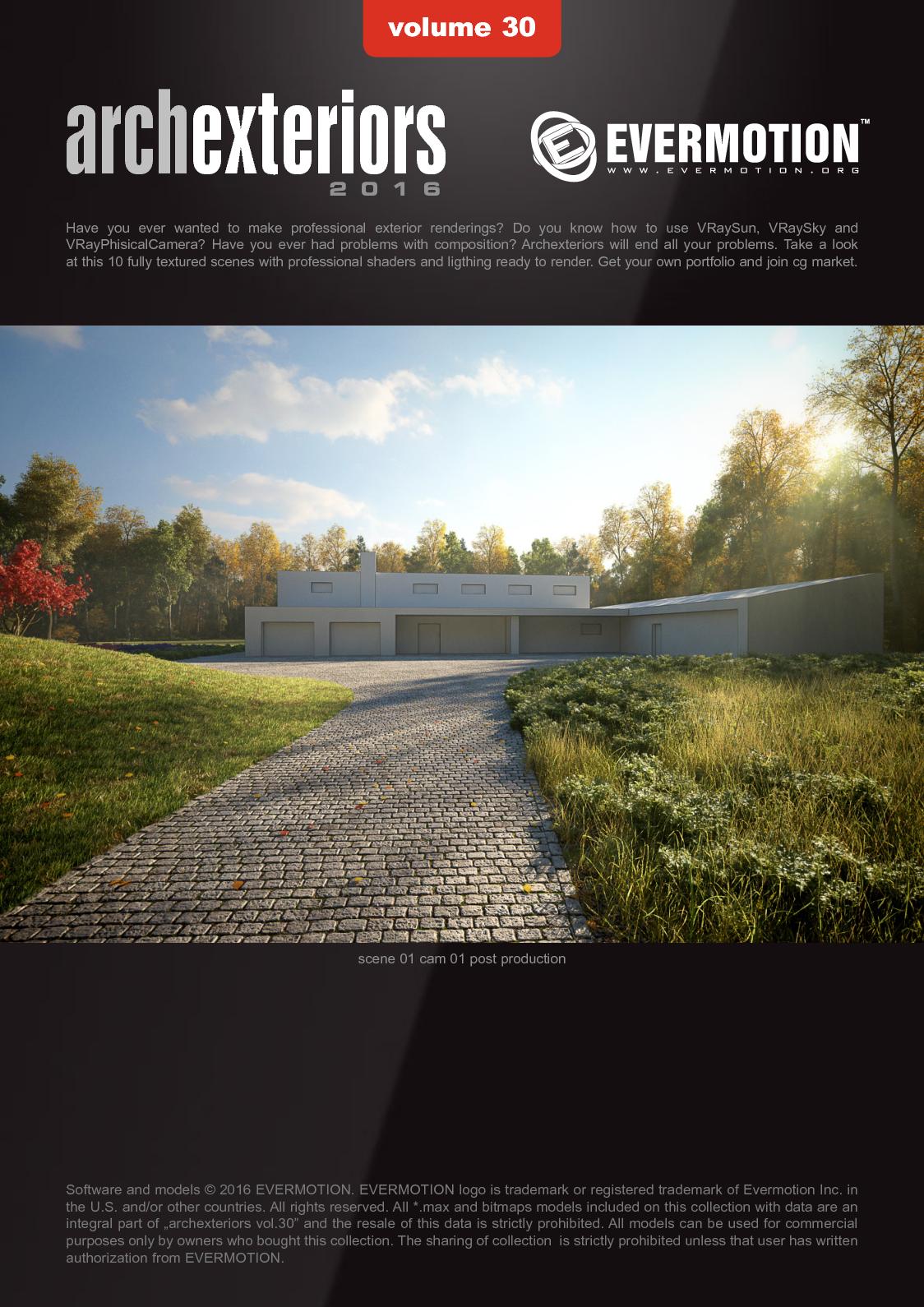 Evermotion Archexteriors
Evermotion Archexteriors  FREE
FREE  Kitchen
Kitchen  Materials
Materials  Stone
Stone  Tile
Tile  OFFICE FURNITURE
OFFICE FURNITURE  Sketchup
Sketchup  Technology
Technology  Textures
Textures  Vip
Vip  Photoshop
Photoshop  Plugin
Plugin  Software
Software  Auto Rendering Apps – AI SO HOT – PRO VERSION
Auto Rendering Apps – AI SO HOT – PRO VERSION 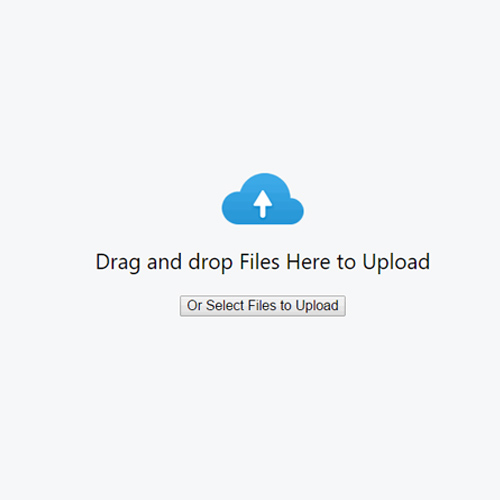
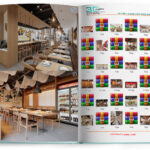











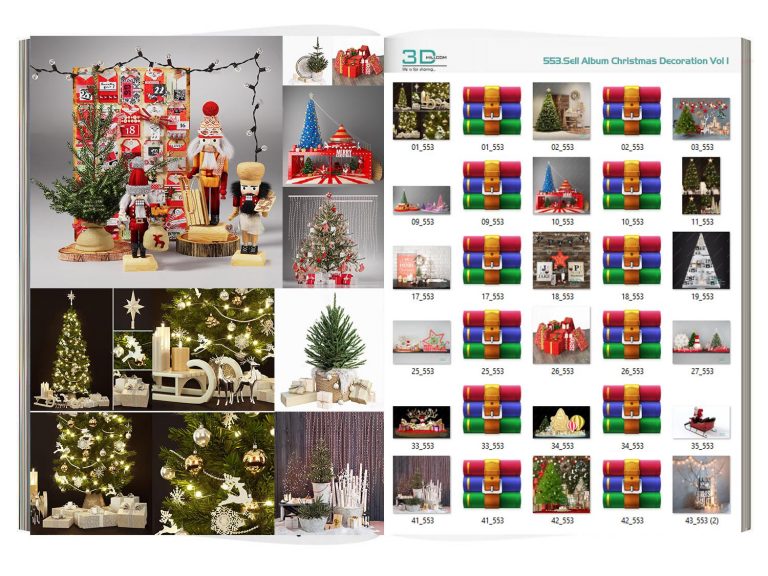

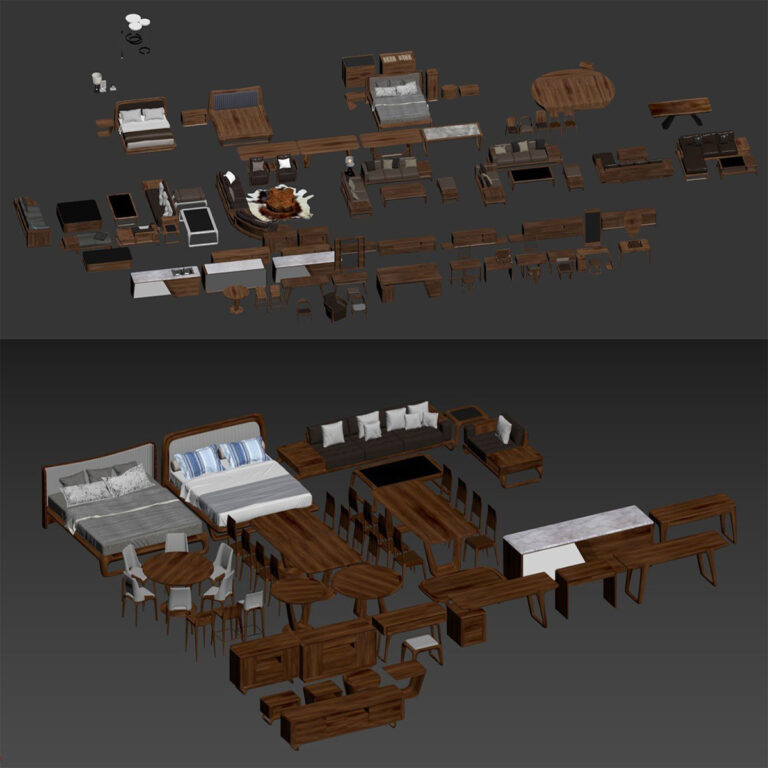



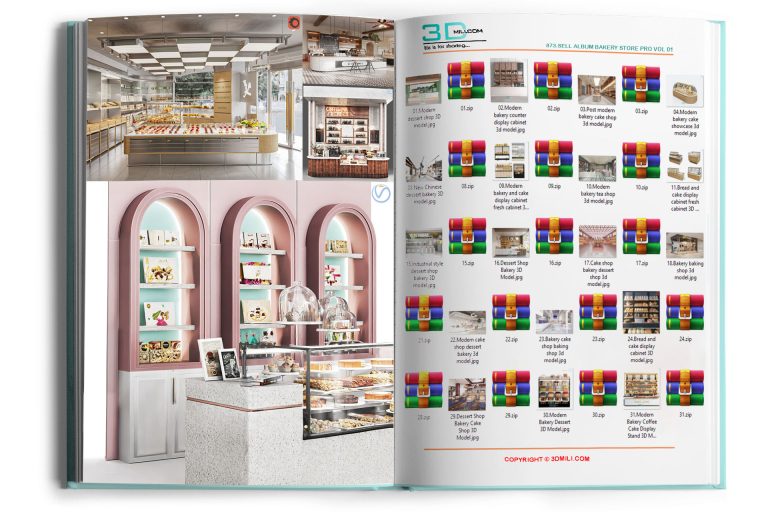
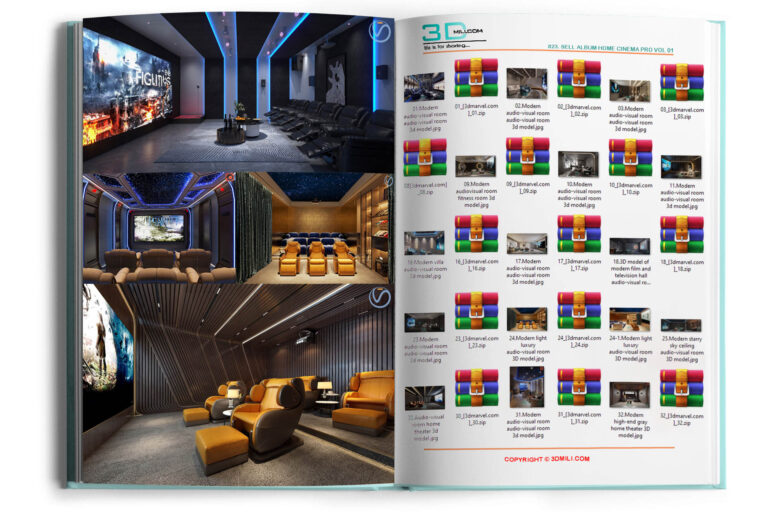

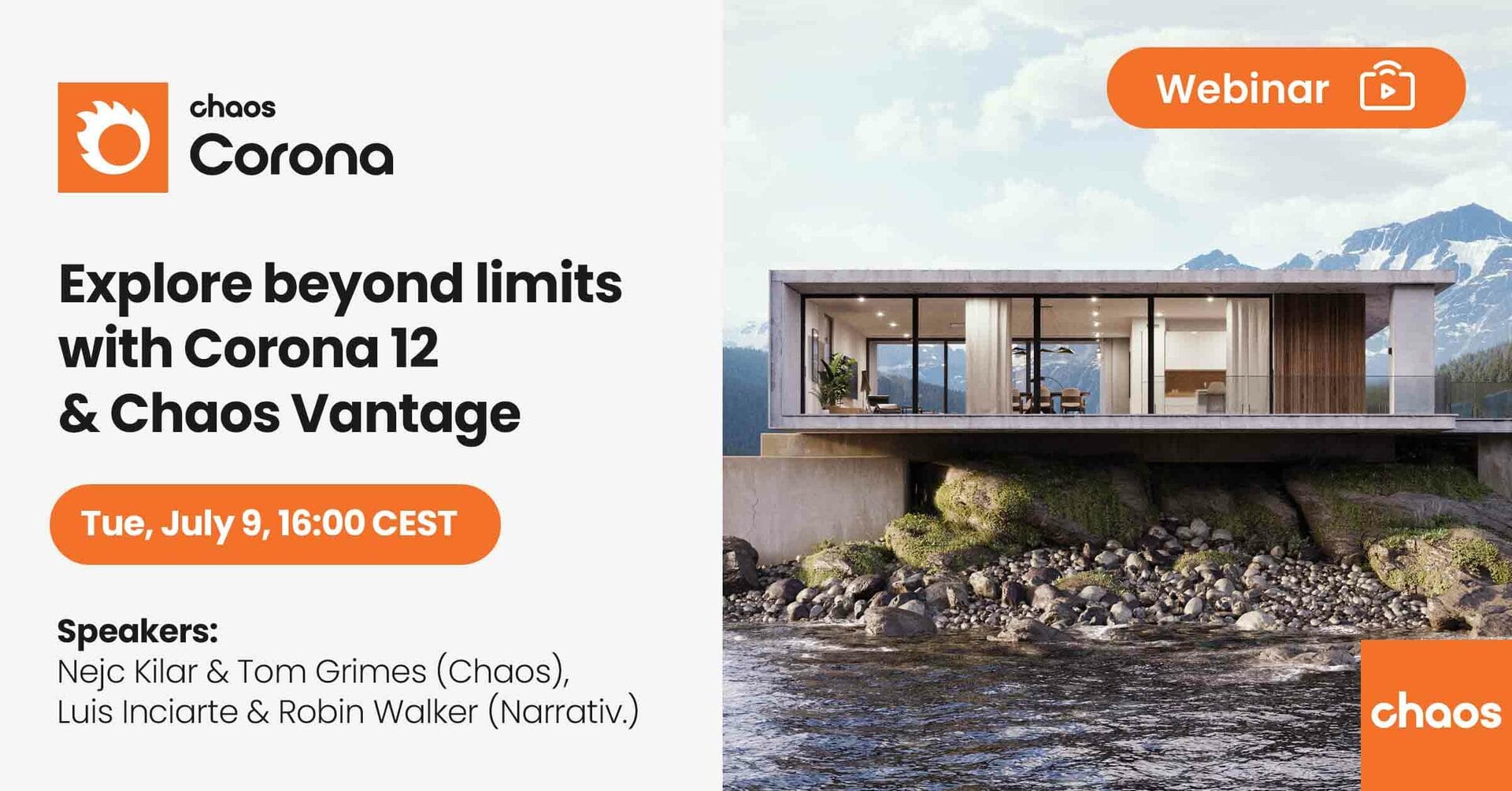








Review Auto Rendering Apps – AI SO HOT – PRO VERSION
There are no reviews yet.